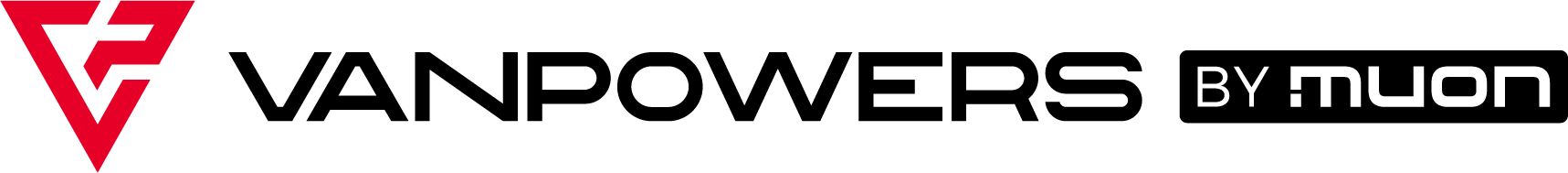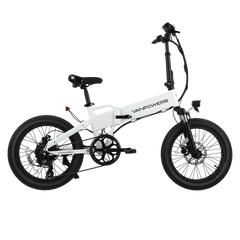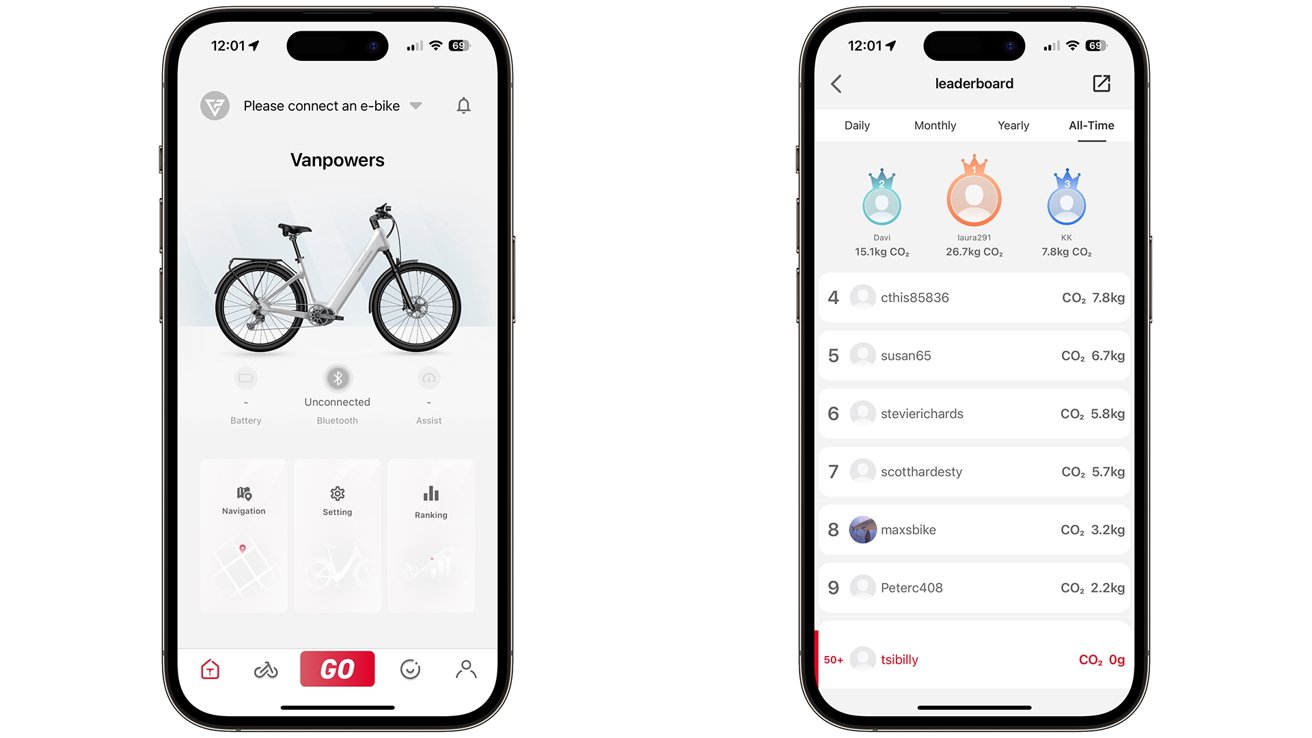Vanpowers UrbanGlide Pro
4.0 / 5The Vanpowers UrbanGlide Pro is a solid e-bike for cyclists of all experience levels to make the most of bike paths and cities.
E-bikes are quickly becoming a popular mode of transportation in cities, as many commuters and delivery workers rely on them to save time and reduce expenses. The usefulness of a bike that can transport you across the city without leaving you exhausted is invaluable in urban areas.
The Vanpowers UrbanGlide Pro does exactly that, coming out of the box with almost all the items someone needs to traverse a city by bicycle. You can ride safely and conveniently for leisure or errands with a front and tail light, bell, and a 25 kg (~55 lbs) capacity rear rack.
Vanpowers UrbanGlide Pro review — Design
The UrbanGlide Pro also strikes a favorable balance with its e-bike functions without being too tech-heavy, with a 3.5-inch color LCD to show ride status and an easy-to-use accelerator and assist buttons. The Pro has two frame sizes to fit heights from 5'1"to 6'3", with an easily adjustable seat to match.
The bike is around 71 lbs, with a supported load tolerance of up to 330 lbs. The motor is 500W with a 65-70 mile range and light pedal assistance.
Coming in green, red, or gray, you can have your e-bike stand out or blend into the cityscape. Our test model came in gray, which hasn't chipped or scratched much over our use.
Vanpowers UrbanGlide Pro review — Full spec list
| Spec | Detail |
|---|---|
| Color | Remy Green/Lava Red/Zircon Gray |
| Frame Size | S (5'1"-5'9")/L(5'7"-6'3") |
| Weight | 70.55 lbs / 32 kg |
| Motor | 500W High-Speed Brushless Hub Motor |
| Battery | 690WH UL-certified, LG cells |
| Sensor | Torque Sensor |
| Range | 65-70 miles |
| Mode | Pedal-Assist & Throttle |
| Rear Derailleur (transmission) | Microshift RD-M26L 8-speed |
| Brake | Hydraulic Disc Brake, 180mm rotors |
| Stem | Zoom(R) Adjustable Stem, 90mm 0-90 degree |
| Seat Post | Zoom(R) Suspension Seat Post, 30mm Travel, with quick release clamp |
| Wheelset | 27.5" aluminum wheelset |
| Tires | Kenda(R) 2.2" low-resistance city tires |
Vanpowers UrbanGlide Pro review — Assembly
The UrbanGlide requires some assembly but poses no concern to the non-bike enthusiast or beginner. The biggest steps include putting on the front wheel and doing the wiring, and it should only take around an hour if you follow along with the manual as you go.
We recommend assembly in an open area, such as a garage or outdoors. All tools needed are provided, but consult the Vanpowers manual, the tutorial below, or your local bike shop if any assistance is needed.
Vanpowers UrbanGlide Pro review — App
The Vanpowers app isn't a crucial part of the biking experience but it has some neat features. You can pair it via QR code, allowing the data collected on the UrbanGlide to go to your phone for review.
The app tracks every ride you take, monitors the condition of the bike, and assists with navigation. The most notable feature is a carbon dioxide saving ranking, which would appeal to people who want to compete or measure how their carbon footprint is reduced.
Of course, using your preferred maps app and tracking your exercise with the Activity app works equally, if not better. We're pleased that the design makes the app a nice complementary feature but is not demanded for further convenience.
Vanpowers UrbanGlide Pro review — Usage
The UrbanGlide Pro goes an impressive 20 miles per hour at max speed. Assisted riding has modes ranging from N-5, where neutral is "no assistance" and 5 means you barely need to pedal.
To start the bike, press the battery wake button next to the charging port on the bike frame, then press the power button on the left handle. This is an important sequence because it can take much longer for the e-bike to wake up when just pressing the power button.
You only need to use assisted riding modes 2-3 for a leisurely pace and to save on battery, but kicking up the gear when passing other bikes helps reduce the time you're in the opposite lane. With that said, we'd be careful with using the UrbanGlide depending on your bike trail, as some ban using e-bikes.
The UrbanGlide has a useful front suspension adjustment for when you traverse different types of terrain. You can lock and unlock the front suspension using a knob near the front wheel, where locking it can help your pedaling efficiency.
On the other hand, unlocking it can help you absorb more bumps or potholes. We kept it semi-locked, which was a good balance for well-paved bike paths and bumpier city roads.
We tested out the UrbanGlide mostly on the Manhattan Waterfront Greenway, our longest trip being 18 miles. The 2.2" tires help the UrbanGlide traverse dirt paths and hills since many protected bike paths go through parks and similar areas.
For the first 9 miles, we used assisted modes 2-4, bringing the battery down from 90% to 78%, and in the second half, we heavily used the accelerator, bringing the battery down to 40%.
You don't have to put much effort into ensuring the battery lasts a long time, considering the reported 65-70 mile range on the battery. However, keeping your thumb on the accelerator works pretty well if you're tired or in a rush.
The step-through frame makes it easy to mount and dismount the bike quickly, which is useful for times you need to dismount to go around pedestrians or cross a road.
The battery is easy to charge and take care of since you can take it out of the frame to charge and store it indoors. In fact, this is preferred as a good anti-theft measure and to ensure the battery doesn't get damaged by weather.
Battery removal is done by using the provided key, tilting the battery away from the bike frame, and pulling it out. The battery is bulky, and we'd recommend holding it with two hands for safety.
Vanpowers recommends removing the battery from the bike if it won't be used for more than two weeks. With an IPX5 waterproof rating, you don't have to worry about leaving the battery out in the rain, given its attached to the bike.
Still, the battery has a temperature range from 32F to 104F, so keep it safe during the winter months.
The majority of the e-bike's comforts are in navigating the three buttons used for assist mode and power:
| Button | Description | Short Press | Long Press |
|---|---|---|---|
| A | Power Button | Switch display | power on/off |
| B | + | Increase assist | front light on/off |
| C | - | Reduce assist | enter walk assistance |
| D | + & - | None | Enter menu interface |
You can adjust the backlight brightness, auto-light, and power-off settings, create a password, and more through the menu. These smaller details are good considerations for those who want to fine-tune their e-biking experience.
Despite its price and features, we were surprised that the vehicle lacks turn signals. However, following local traffic rules is sufficient for safety, even in busy neighborhoods.
Vanpowers UrbanGlide Pro review — For the city and more
The UrbanGlide e-bike performs well, considering its price. However, given the rise in popularity of rental bike systems like Citibike in the NYC area, some people may prefer the convenience of renting a bike and dropping it off near their destination. Despite this, the Urbanglide Pro is a reliable e-bike that would benefit anyone living in an area with well-established bike lanes.
We'd recommend the UrbanGlide Pro specifically for city commuters with bike-friendly apartments, workspaces, or suburban cyclists who can take advantage of bike trails.
Vanpowers UrbanGlide Pro review — Pros
- Ideal for city commuting
- Many useful and intuitive features
- User-friendly and accessible
Vanpowers UrbanGlide Pro review — Cons
- App features may not be essential for all users
- No turn signaling
Rating: 4 out of 5
Where to buy the Vanpowers UrbanGlide Pro
The Vanpowers UrbanGlide Pro is available on the Vanpowers store for $1899.
Most Popular
- A New E-Bike That’s Well Worth Considering
- Vanpowers UrbanGlide Ultra: 500W Mid-Drive eBike That's Ready to Conquer the Streets and Trails
- Vanpowers UrbanGlide-Pro E-Bike Review: Outstanding Comfort and Range
- Vanpowers UrbanGlide Ultra Review, 2023
- Vanpowers Urban Glide – Sleek and Sexy Step Thru Commuter
- Celebrating World Car-Free Day with Electric Bikes